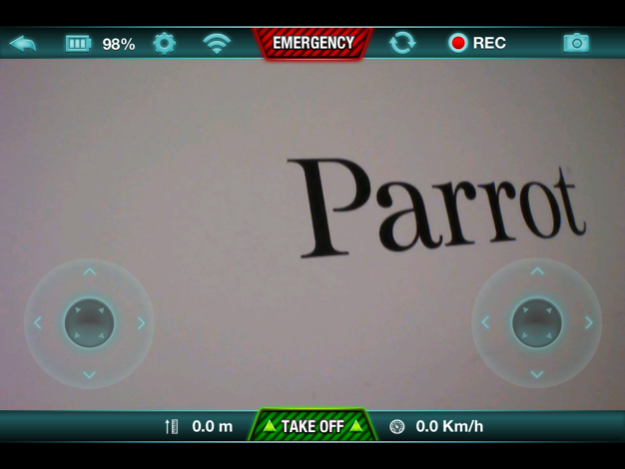AR.Race 2 2.2.1
Continue to app
Free Version
Publisher Description
AR.Race 2
AR.Race2 is now the official App to use for piloting AR.Drone 2.0 with iPhone/iPad. It allows you to choose your preferred flying mode: free flight or timed race.
JUST FLY! - The “training” flight option enables you to pilot the Parrot AR.Drone 2.0 and to take aerial photos and videos. Connect to your AR.Drone toy by Wi-Fi and you are ready to fly! Use iPhone, iPod or iPad touchscreen as a directional pad to control your AR.Drone.
AEROBATICS! – Make your AR.Drone 2.0 flip in mid-flight using a simple double-click.
TIMED RACE - The timed race option within “AR. Race” enables pilots to compete on a chosen circuit.
Only one AR.Drone 2.0 is needed to play. Fly alone or with friends where competitors race one after the other and try to set the fastest time. Just share controls with your friends to register players lap time. Use your surroundings to create an unlimited number of racing circuits. Each tree, each door, every object can become a part of the AR.Race2 track. In just a few seconds, a new circuit is born. Race times are recorded. Share them and challenge your friends. To create a circuit, just fly over the printed target included in the AR.Drone 2.0 box. It marks the start/finish line.
3…2…1 GO!
Enjoy your flights and races!
NOT COMPATIBLE WITH AR.DRONE FIRST-GENERATION.
Mar 28, 2013
Version 2.2.1
New Free Flight training option
Connexion to AR.Drone Academy
Accelerometer piloting mode and Absolute control are removed. Use the Joypad mode to control the AR.Drone 2.0
App interface fits to iPhone 5 resolution
Enjoy your flights!
About AR.Race 2
AR.Race 2 is a free app for iOS published in the Recreation list of apps, part of Home & Hobby.
The company that develops AR.Race 2 is Parrot SA. The latest version released by its developer is 2.2.1.
To install AR.Race 2 on your iOS device, just click the green Continue To App button above to start the installation process. The app is listed on our website since 2013-03-28 and was downloaded 75 times. We have already checked if the download link is safe, however for your own protection we recommend that you scan the downloaded app with your antivirus. Your antivirus may detect the AR.Race 2 as malware if the download link is broken.
How to install AR.Race 2 on your iOS device:
- Click on the Continue To App button on our website. This will redirect you to the App Store.
- Once the AR.Race 2 is shown in the iTunes listing of your iOS device, you can start its download and installation. Tap on the GET button to the right of the app to start downloading it.
- If you are not logged-in the iOS appstore app, you'll be prompted for your your Apple ID and/or password.
- After AR.Race 2 is downloaded, you'll see an INSTALL button to the right. Tap on it to start the actual installation of the iOS app.
- Once installation is finished you can tap on the OPEN button to start it. Its icon will also be added to your device home screen.